简介
Chrome 125 引入了一个 CSS Anchor Position API,它能够让元素相对于页面上的其它元素(锚点)进行定位。相比于传统的定位方式,锚点定位则更加简单灵活。
接下来就简单介绍下锚点定位的基本使用
基本定位
设置锚点,将 anchor-name 属性应用于所选元素,并为其分配唯一标识符,标识符前面必须添加双短划线。
.anchor-ele {
anchor-name: --anchor-el;
}连接锚点,.anchor-ele 将充当锚点,引导其它元素连接至此锚点。可通过以下两种方式连接:隐式锚点 和 显式锚点,区别在于是否在 anchor() 函数中指定锚点名称,显式锚点就显得更加灵活,可用于锚定多个元素。
/* 隐式锚点 */
.position-ele {
position-anchor: --anchor-el;
top: anchor(bottom);
}
/* 显式锚点 */
.position-ele {
top: anchor(--anchor-el bottom);
}锚点定位基于 CSS 绝对定位。如需使用定位值,您需要为定位的元素添加 position: absolute。然后,使用 anchor() 函数应用定位值。
.position-ele {
position: absolute;
bottom: anchor(--anchor-el top);
}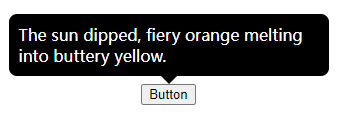
多个锚点
元素可以绑定至多个锚点。在以下示例中,元素的左上角固定在第一个锚点的右下角,元素的右下角固定在第二个锚点的左上角:
.one {
anchor-name: --one;
}
.two {
anchor-name: --two;
}
.anchored {
position: absolute;
top: anchor(--one bottom);
left: anchor(--one right);
right: anchor(--two left);
bottom: anchor(--two top);
}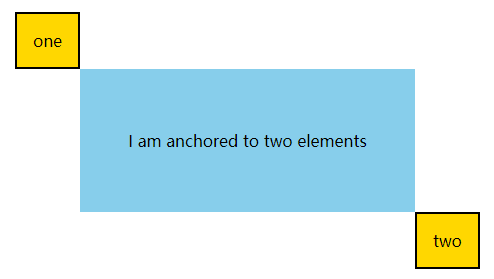
调整锚点位置
如果当元素到达页面边缘的时候需要调整位置,可以创建备用锚点位置。(使用 @position-try 指令和 position-try-options 属性)
接下来写一个 select 浮层来展示效果:
首先展示一下初始化的界面效果
<input class="input" type="text" />
<div class="overlay"></div>.input {
anchor-name: --anchor-input;
}
.overlay {
width: 400px;
height: 200px;
background-color: #fff;
box-shadow: 0 1px 10px rgba(0, 0, 0, 0.1);
position: absolute;
position-anchor: --anchor-input;
inset-area: bottom span-right;
}
创建四个备用位置,浮层的位置分别在 左上、右上、左下、右下,对应了控件在屏幕四个角的时候浮层的位置调整。
@position-try --top-left {
inset-area: top span-left;
}
@position-try --top-right {
inset-area: top span-right;
}
@position-try --bottom-left {
inset-area: bottom span-left;
}
@position-try --bottom-right {
inset-area: bottom span-right;
}
.overlay {
position-try-options: --bottom-left, --bottom-right, --top-left, --top-right;
}当控件在左上角的时候浮层展示效果:
跟初始化的位置是一样的
当控件在右上角的时候浮层展示效果:
当控件在左下角的时候浮层展示效果:

当控件在右下角的时候浮层展示效果:
总结
从以上几个示例来看,只用简单的几行代码,就能够实现复杂的布局效果,足以见得这个功能的强大!
CSS Anchor Positioning API 的推出或许是 Web 开发领域的颠覆性改变,大家可以尝试使用这项新特性,以便为未来的广泛应用做好准备。